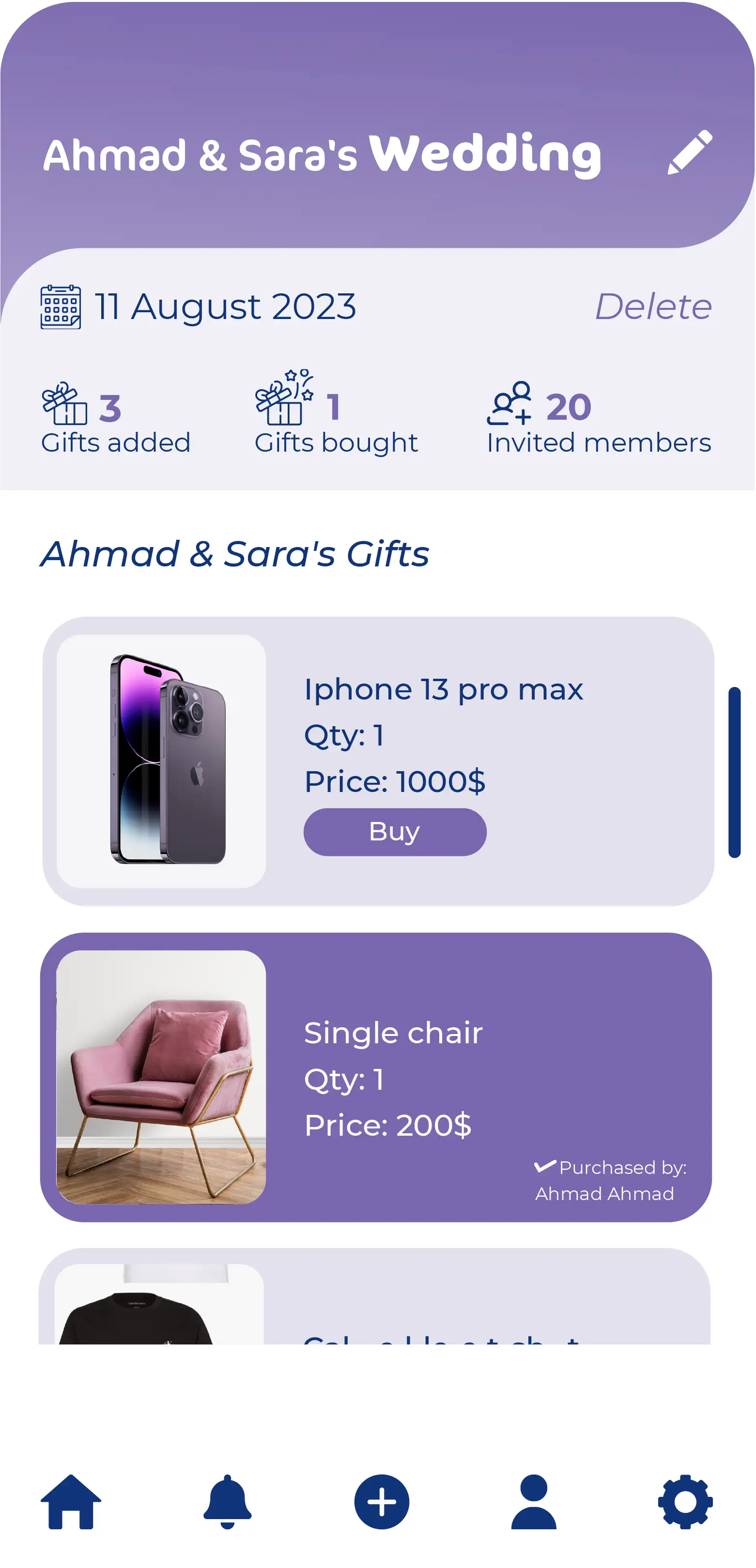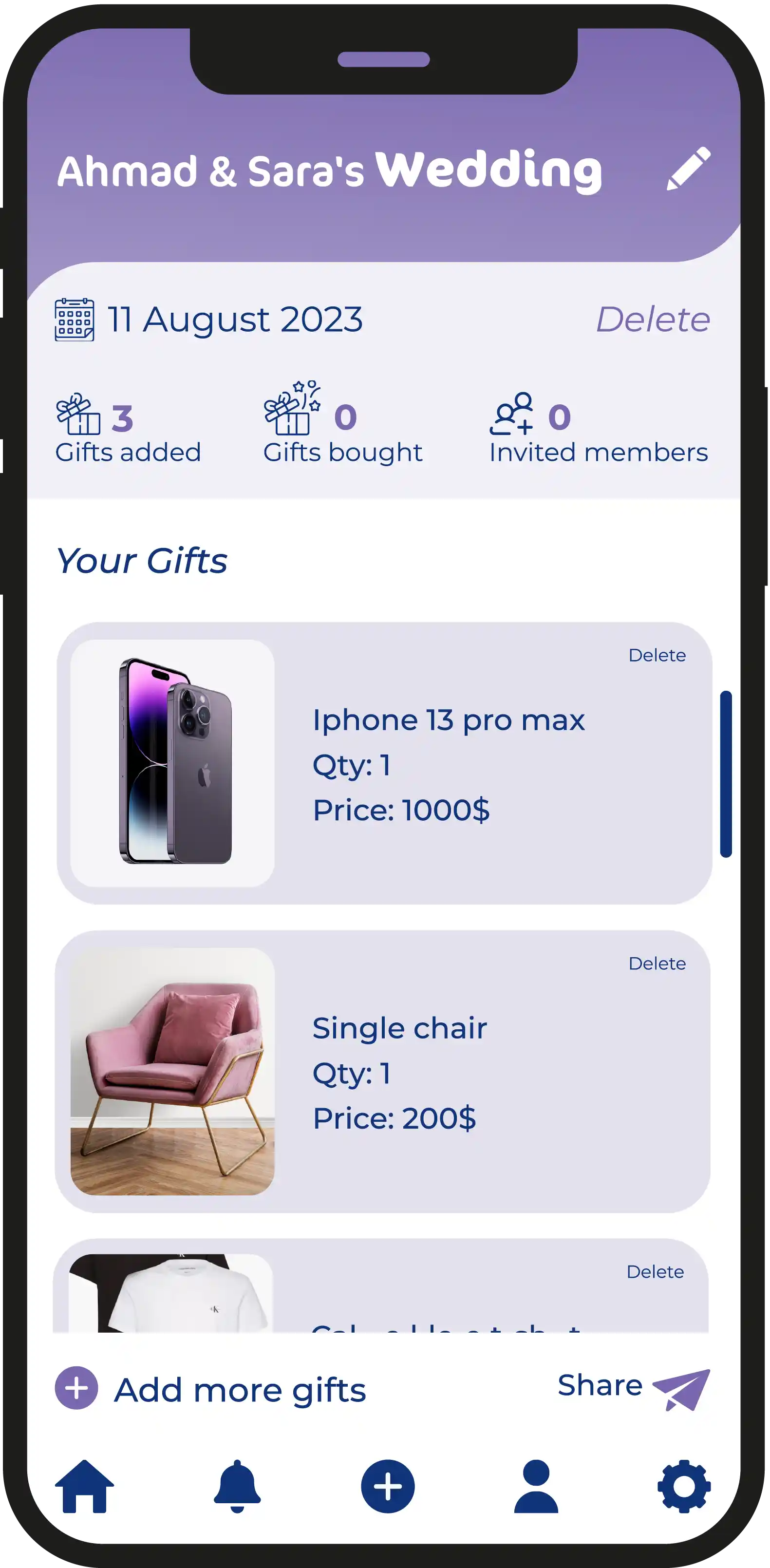

Rifd is a tailor-made gift to match your preferences.
Al-Rifd is part of our tradition of supporting our loved ones during their happy occasions. Out of this, the concept of "Rifd" has arisen, which aims at understanding your needs and presenting them to your friends and family in the form of a gift list that includes your favorite brands and products.
Redefining the idea of gifts
You'll be provided with a Wishlist for a dear one during their celebratory moments, enabling you to select a gift and bring happiness to them with a gift they'll love.
Whether small or big with Rifd your dreams come true.
The receiver
-
 We save you the time and effort spent between stores shelves.
We save you the time and effort spent between stores shelves.
-
 We connect you with what you're looking for from all the stores worldwide.
We connect you with what you're looking for from all the stores worldwide.
-
 We provide you with the chance to choose from the most recent trends.
We provide you with the chance to choose from the most recent trends.
-
 We provide you with the opportunity to compile a list based on your special occasions such as:<br /> graduation, engagement, marriage, welcoming a newborn baby, moving into a new house, and more.
We provide you with the opportunity to compile a list based on your special occasions such as:<br /> graduation, engagement, marriage, welcoming a newborn baby, moving into a new house, and more.
-
 After exploring apps, you create your Wishlist and
you send it to a group of people.
After exploring apps, you create your Wishlist and
you send it to a group of people.
The giver
-
 You can be sure you'll choose the perfect gift for your loved ones.
You can be sure you'll choose the perfect gift for your loved ones.
-
 Your loved ones provide you with a hassle-free choosing experience.
Your loved ones provide you with a hassle-free choosing experience.
-
 We direct you straight from the Wishlist to the store's page for the chosen gift.
We direct you straight from the Wishlist to the store's page for the chosen gift.
-
 You give them a gift that they choose.
You give them a gift that they choose.
-
 We offer you the choice to buy a valuable gift together.
We offer you the choice to buy a valuable gift together.
How do we make you happy?
It is as simple as this:
-
01

-
Create your Wishlist
(from various local and global stores' products)
02

-
Share the list with your family and friends
(They want to give you a gift that you love)
03

-
Choose a gift from the list you received.
(Your loved one grants you access to their Wishlist, directly guiding you to the store's page)
04

-
Proceed with the purchase of the product.
(Complete the purchase process as usual and await the arrival of the gift)
05
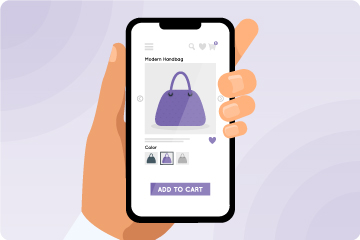
-
Update a Wishlist page.
(Now the gift is booked in your name)
06

We have answered your questions.
1. Explore any online shopping store on your mobile browser.
2. Go to the product / item page of the store.
3. Tap the share icon & select RIFD application.
Select your RIFD list and then click on the share button, select whomever you want from your contacts via WhatsApp, Email ... etc.
No, you can create as many as you like.
You can explore our suggested stores in RIFD application.
Yes, you can. Once the recipients click on the shared link, it will lead to the RIFD website where they can download the app and sign-up to explore RIFD.
If you want to cancel your gift order, then you must contact the store from which the product was purchased. For more details, please visit: Terms & Conditions
You are not required to add any credit card inside your account. All gifts’ purchases are made through the online stores available within the RIFD App.
You can review the cancellation and refund policies of the store where you purchased the gift.